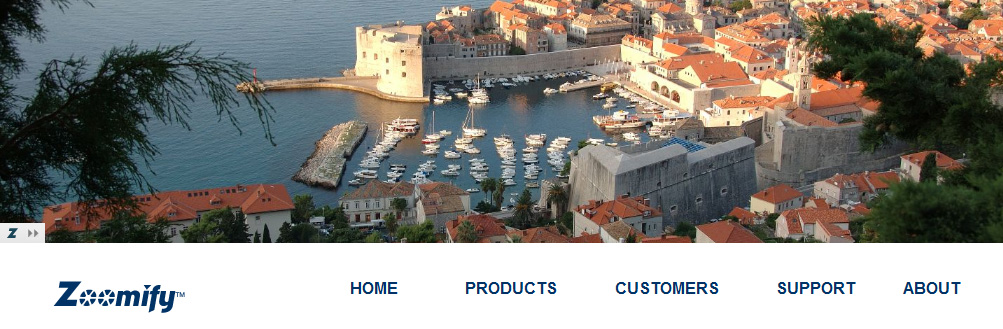 |
| Welcome To Zoomify HTML5 V3 | |
|
Zoomify HTML5's new version delivers everything you need to make the best use of high-quality images on your website! This document provides the fastest introduction to all the new features of the products plus demos of all key features. NOTE: to view these demos use Firefox or first copy them to your web server. The latest versions of other browsers block running web pages on a local machine if they need to load dynamic content. For detailed product information please refer to the Read Me First file in the main product folder, as well as the User's Guide, Parameters List, and Function List in the Documentation folder.
|
Zoomify HTML5 Express |
Zoomify HTML5 Pro |
Zoomify HTML5 Enterprise |
| Significant quality improvements - including nearly thirty major fixes and many more browser compatibility changes. | Everything in Zoomify Express plus... | Everything in Zoomify Pro plus... |
Faster
viewing! Zoomify Image Viewer now implements more aggressive
loading priotization for faster display at center-of-view, reduced reloads,
decreased CPU impacts, and better performance on mobile devices! |
Responsive
Web Design (R.W.D)! Use % dimensions or vw/vh values in your
pages and Zoomify Image Viewer auto-resizes and updates whenever the
browser window resizes to ensure maximum clarity and detail - no external
scripts required! |
Simpler
annotations! Viewing and editing of annotations is now streamlined
with optional Comments in Labels - a practical alternative
to advanced annotations associating Labels with separate Notes and grouping
Points of Interest. Easier data entry, faster access, and clearer presentation! |
| Improved compatibility! Dozens of enhancements to ensure reliable performance on IE 11, 10, 9, and even 8. (Special note: consolidation of fixes for IE has been essential due to impending need to support MS Spartan.) | Animations! - multi-image 'flip-book' 3D objects, timelapse effects, and panoramas! Just list your images' names in a simple file and Zoomify Image Viewer presents them in rapid - zoomable- succession. Intuitive navigation includes mouse, slider, button, key, and mousewheel! | Slidestack enhancements! Optimized loading enables large slide sets to display twice as fast. Improved navigation includes new toolbar slider and targeted mousewheel support. Extended annotation capabilities allow shared data across slides. Data management optimized for fastest possible loading! |
Improved
reliability. All Zoomify Image Viewer processes are now tracked
and validated for more reliable data loading, caching, and
interface updating. |
View
unconverted images! No need to convert JPEG or PNG images for
immediate viewing! Appropriate for images of limited size (low megabytes).
Complements Zoomify's multi-resolution viewing for images of unlimited
size! |
Save-to-file!
Easily save any current view or an entire image with
related annotations to a JPEG or PNG file on your webserver! |
Adds
HTML parameter setting: zIntialZoom=fill |
Adds
HTML parameters: zAnimationPath, zImageSetSliderVisible, zMouseWheel, zCaptionTextVisible, zCaptionBackVisible, zPolygonLineVisible, zPolygonFillVisible, zPanBuffer, zDoubleClickZoom, zDoubleClickDelay, zMessagesVisible, zAutoResize, zHotspotsDrawOnlyInView plus additional settings for parameters zToolbarVisible |
Adds
HTML parameter: zAnnotationPanelVisible, zSimplePath, zAnnotationSort, zAnnotationsAutoSave, zSaveButtonVisible, zAnnotationsAddMultiple, zUnsavedEditsTest, zLabelClickSelect, zImageSetSliderVisible, zMouseWheel, zSaveImageHandlerPath, zSaveImageFull, zSaveImageFilename, zSaveImageFormat, zSaveImageCompression, zSaveImageBackColor plus additional settings for parameters zAnnotationPanelVisible |
| Copyright
© 1999-2015 Zoomify, Inc. |